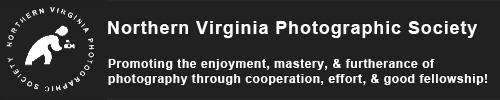Wow, the new year is upon us and so is the first review of the Portfolio Project. This year the review will be on January 15 with Kathryn Mohrman, Kevin Egan and Ginger Werz-Petricka. We will be looking at the images and the Artist Statements and offering suggestions.
If you have signed up for Portfolio but have not yet requested a folder in the gallery, the instructions are below. Please do so as soon as possible as we need to cut off adding new images (temporarily) on January 10. That will give us time to organize the presentation and have a chance to see them ahead of time and organize our comments.
You do not have to have your portfolio in its final form, this is a preliminary review, you do not have to have every image you are thinking of using, but we do want to see your Artist Statement. Your Statement needs to be your first image so we can read your concept before viewing and commenting on your images.
A couple of you have said you will be out of town in the 15th. Not to worry, we’ll send you written notes with our comments and suggestions in the week following.
So, if you need a folder here are the instructions again. We are looking forward to seeing what you are working on in January.
- Register to the NVPS Gallery and set your Gallery “Username” and “Password”. Register here: http://nvps.org/gallery/ by clicking on the word “register” (upper right-hand corner). Remember your username and password. You can also navigate to the Gallery on the NVPS homepage under “All Things NVPS”. (Note: If you are already a registered gallery user then skip to step.
- Send your name, email address and gallery username (not your password) to portfolioproject@nvps.org and request Portfolio Project participation.
- You will receive an email confirming creation of your personal Portfolio Project album at which point you will be able to upload pictures as well as view and comment on other member’s pictures.
NOTE: YOUR PORTFOLIO PROJECT ALBUM CAN ONLY BE ACCESSED (adding, deleting or editing images) BY PARTICIPANTS DURING THE CLUB YEAR.
Maximum Image Size and File Naming Convention
- Image Size – Sizes are the same as for digital competition. That is, no larger than 1400 x 1050 pixels (WxH) for horizontal images and no taller than 1050 pixels for vertical images.
- Please follow this convention for naming your image filenames: use the “first last name_image number from 01 to total”. Example: SantaClaus_01.jpg, SantaClaus_02.jpg, etc. (Your Artist Statement should be slide #1).
How To Upload Images to your Portfolio Gallery
- Navigate to the NVPS website photo gallery at http://nvps.org/gallery/.
- If you are logged in to the gallery, please log out. This is required as your privileges to the gallery have been updated.
- Click “Login” in the upper right hand corner of the page. (You must login to the Gallery to see the current year’s portfolio project albums.)
- Click on the album “Portfolio Project“.
- Click on the current year’s album. Eg. “The 2018 – 2019 Portfolio Project“. (If you don’t see this year’s album contact tech support below.)
- Find the album with your name then click on the word “no thumbnail”.
- Turn on the gallery sidebar by clicking on the word “Sidebar” in the upper right menu, or on the sidebar icon directly under the word “Gallery” on the upper left.
- Click “add items” in the left menu.
- Click on “Choose file”; find your file and select it. Repeat for the second file and click “More Upload Boxes” if you have more than two files to upload at a time.
- Add an optional caption to each file if you like.
- Press the “Add Items” button at the bottom left of the page to upload your files.